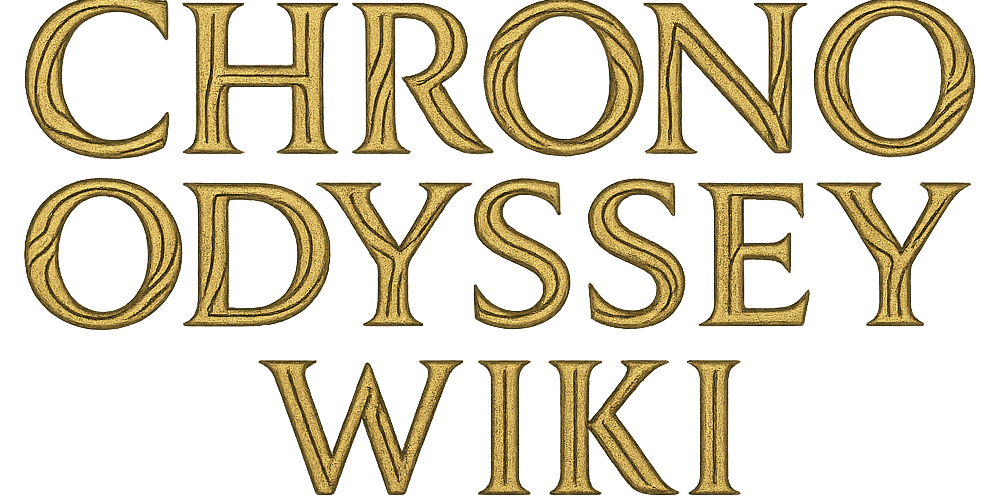Template:Update
Template:Documentation subpage
The Update template is used to mark pages or sections that contain outdated information and need to be updated with current game data from Chrono Odyssey.
Usage
This template has multiple display modes depending on the type parameter:
Notice box (default)
Produces a prominent notice box at the top of a page or section.
Section notice
Produces a smaller notice for specific sections.
Inline notice
Produces an inline [update needed] tag.
Patch update notice
Produces a green notice box showing that content was recently updated.
Parameters
Examples
Basic usage
{{Update}}
Template:Documentation subpage
The Update template is used to mark pages or sections that contain outdated information and need to be updated with current game data from Chrono Odyssey.
Usage
This template has multiple display modes depending on the type parameter:
Notice box (default)
Produces a prominent notice box at the top of a page or section.
Section notice
Produces a smaller notice for specific sections.
Inline notice
Produces an inline [update needed] tag.
Patch update notice
Produces a green notice box showing that content was recently updated.
Parameters
Examples
Basic usage
{{Update}}
Template loop detected: Template:Update
With reason and patch
{{Update|reason=Drop rates changed in the latest patch|patch=1.1.5}}
Template loop detected: Template:Update
Section update
{{Update|type=section|Skill descriptions need updating}}
Template loop detected: Template:Update
Inline usage
The boss has 50,000 HP {{Update|type=inline|unconfirmed}} and drops rare materials.
The boss has 50,000 HP Template loop detected: Template:Update and drops rare materials.
Patch notification
{{Update|type=patch|patch=1.2.0|date=January 15, 2025|changes=Boss mechanics completely reworked, new phases added}}
Template loop detected: Template:Update
Tracking categories
Pages using this template are automatically added to the following categories:
- Category:Pages needing updates - All pages with update notices
- Category:Outdated as of patch X - Pages outdated since a specific patch (if patch parameter is used)
- Category:Update priority: high/medium/low - Pages sorted by update priority (if priority parameter is used)
Notes
- The template assumes an "Update icon.png" file exists on the wiki. Upload an appropriate warning/update icon or modify the template to use a different image.
- Colors and styling can be adjusted in the template code to match your wiki's theme.
- Consider creating a maintenance project page to coordinate update efforts across the wiki.
See also
- Template:Outdated - Alternative template for outdated content
- Template:Verify - For information that needs verification
- Template:Stub - For incomplete articles
- Project:Maintenance - Wiki maintenance coordination
With reason and patch
{{Update|reason=Drop rates changed in the latest patch|patch=1.1.5}}
Template:Documentation subpage
The Update template is used to mark pages or sections that contain outdated information and need to be updated with current game data from Chrono Odyssey.
Usage
This template has multiple display modes depending on the type parameter:
Notice box (default)
Produces a prominent notice box at the top of a page or section.
Section notice
Produces a smaller notice for specific sections.
Inline notice
Produces an inline [update needed] tag.
Patch update notice
Produces a green notice box showing that content was recently updated.
Parameters
Examples
Basic usage
{{Update}}
Template loop detected: Template:Update
With reason and patch
{{Update|reason=Drop rates changed in the latest patch|patch=1.1.5}}
Template loop detected: Template:Update
Section update
{{Update|type=section|Skill descriptions need updating}}
Template loop detected: Template:Update
Inline usage
The boss has 50,000 HP {{Update|type=inline|unconfirmed}} and drops rare materials.
The boss has 50,000 HP Template loop detected: Template:Update and drops rare materials.
Patch notification
{{Update|type=patch|patch=1.2.0|date=January 15, 2025|changes=Boss mechanics completely reworked, new phases added}}
Template loop detected: Template:Update
Tracking categories
Pages using this template are automatically added to the following categories:
- Category:Pages needing updates - All pages with update notices
- Category:Outdated as of patch X - Pages outdated since a specific patch (if patch parameter is used)
- Category:Update priority: high/medium/low - Pages sorted by update priority (if priority parameter is used)
Notes
- The template assumes an "Update icon.png" file exists on the wiki. Upload an appropriate warning/update icon or modify the template to use a different image.
- Colors and styling can be adjusted in the template code to match your wiki's theme.
- Consider creating a maintenance project page to coordinate update efforts across the wiki.
See also
- Template:Outdated - Alternative template for outdated content
- Template:Verify - For information that needs verification
- Template:Stub - For incomplete articles
- Project:Maintenance - Wiki maintenance coordination
Section update
{{Update|type=section|Skill descriptions need updating}}
Template:Documentation subpage
The Update template is used to mark pages or sections that contain outdated information and need to be updated with current game data from Chrono Odyssey.
Usage
This template has multiple display modes depending on the type parameter:
Notice box (default)
Produces a prominent notice box at the top of a page or section.
Section notice
Produces a smaller notice for specific sections.
Inline notice
Produces an inline [update needed] tag.
Patch update notice
Produces a green notice box showing that content was recently updated.
Parameters
Examples
Basic usage
{{Update}}
Template loop detected: Template:Update
With reason and patch
{{Update|reason=Drop rates changed in the latest patch|patch=1.1.5}}
Template loop detected: Template:Update
Section update
{{Update|type=section|Skill descriptions need updating}}
Template loop detected: Template:Update
Inline usage
The boss has 50,000 HP {{Update|type=inline|unconfirmed}} and drops rare materials.
The boss has 50,000 HP Template loop detected: Template:Update and drops rare materials.
Patch notification
{{Update|type=patch|patch=1.2.0|date=January 15, 2025|changes=Boss mechanics completely reworked, new phases added}}
Template loop detected: Template:Update
Tracking categories
Pages using this template are automatically added to the following categories:
- Category:Pages needing updates - All pages with update notices
- Category:Outdated as of patch X - Pages outdated since a specific patch (if patch parameter is used)
- Category:Update priority: high/medium/low - Pages sorted by update priority (if priority parameter is used)
Notes
- The template assumes an "Update icon.png" file exists on the wiki. Upload an appropriate warning/update icon or modify the template to use a different image.
- Colors and styling can be adjusted in the template code to match your wiki's theme.
- Consider creating a maintenance project page to coordinate update efforts across the wiki.
See also
- Template:Outdated - Alternative template for outdated content
- Template:Verify - For information that needs verification
- Template:Stub - For incomplete articles
- Project:Maintenance - Wiki maintenance coordination
Inline usage
The boss has 50,000 HP {{Update|type=inline|unconfirmed}} and drops rare materials.
The boss has 50,000 HP Template:Documentation subpage
The Update template is used to mark pages or sections that contain outdated information and need to be updated with current game data from Chrono Odyssey.
Usage
This template has multiple display modes depending on the type parameter:
Notice box (default)
Produces a prominent notice box at the top of a page or section.
Section notice
Produces a smaller notice for specific sections.
Inline notice
Produces an inline [update needed] tag.
Patch update notice
Produces a green notice box showing that content was recently updated.
Parameters
Examples
Basic usage
{{Update}}
Template loop detected: Template:Update
With reason and patch
{{Update|reason=Drop rates changed in the latest patch|patch=1.1.5}}
Template loop detected: Template:Update
Section update
{{Update|type=section|Skill descriptions need updating}}
Template loop detected: Template:Update
Inline usage
The boss has 50,000 HP {{Update|type=inline|unconfirmed}} and drops rare materials.
The boss has 50,000 HP Template loop detected: Template:Update and drops rare materials.
Patch notification
{{Update|type=patch|patch=1.2.0|date=January 15, 2025|changes=Boss mechanics completely reworked, new phases added}}
Template loop detected: Template:Update
Tracking categories
Pages using this template are automatically added to the following categories:
- Category:Pages needing updates - All pages with update notices
- Category:Outdated as of patch X - Pages outdated since a specific patch (if patch parameter is used)
- Category:Update priority: high/medium/low - Pages sorted by update priority (if priority parameter is used)
Notes
- The template assumes an "Update icon.png" file exists on the wiki. Upload an appropriate warning/update icon or modify the template to use a different image.
- Colors and styling can be adjusted in the template code to match your wiki's theme.
- Consider creating a maintenance project page to coordinate update efforts across the wiki.
See also
- Template:Outdated - Alternative template for outdated content
- Template:Verify - For information that needs verification
- Template:Stub - For incomplete articles
- Project:Maintenance - Wiki maintenance coordination
and drops rare materials.
Patch notification
{{Update|type=patch|patch=1.2.0|date=January 15, 2025|changes=Boss mechanics completely reworked, new phases added}}
Template:Documentation subpage
The Update template is used to mark pages or sections that contain outdated information and need to be updated with current game data from Chrono Odyssey.
Usage
This template has multiple display modes depending on the type parameter:
Notice box (default)
Produces a prominent notice box at the top of a page or section.
Section notice
Produces a smaller notice for specific sections.
Inline notice
Produces an inline [update needed] tag.
Patch update notice
Produces a green notice box showing that content was recently updated.
Parameters
Examples
Basic usage
{{Update}}
Template loop detected: Template:Update
With reason and patch
{{Update|reason=Drop rates changed in the latest patch|patch=1.1.5}}
Template loop detected: Template:Update
Section update
{{Update|type=section|Skill descriptions need updating}}
Template loop detected: Template:Update
Inline usage
The boss has 50,000 HP {{Update|type=inline|unconfirmed}} and drops rare materials.
The boss has 50,000 HP Template loop detected: Template:Update and drops rare materials.
Patch notification
{{Update|type=patch|patch=1.2.0|date=January 15, 2025|changes=Boss mechanics completely reworked, new phases added}}
Template loop detected: Template:Update
Tracking categories
Pages using this template are automatically added to the following categories:
- Category:Pages needing updates - All pages with update notices
- Category:Outdated as of patch X - Pages outdated since a specific patch (if patch parameter is used)
- Category:Update priority: high/medium/low - Pages sorted by update priority (if priority parameter is used)
Notes
- The template assumes an "Update icon.png" file exists on the wiki. Upload an appropriate warning/update icon or modify the template to use a different image.
- Colors and styling can be adjusted in the template code to match your wiki's theme.
- Consider creating a maintenance project page to coordinate update efforts across the wiki.
See also
- Template:Outdated - Alternative template for outdated content
- Template:Verify - For information that needs verification
- Template:Stub - For incomplete articles
- Project:Maintenance - Wiki maintenance coordination
Tracking categories
Pages using this template are automatically added to the following categories:
- Category:Pages needing updates - All pages with update notices
- Category:Outdated as of patch X - Pages outdated since a specific patch (if patch parameter is used)
- Category:Update priority: high/medium/low - Pages sorted by update priority (if priority parameter is used)
Notes
- The template assumes an "Update icon.png" file exists on the wiki. Upload an appropriate warning/update icon or modify the template to use a different image.
- Colors and styling can be adjusted in the template code to match your wiki's theme.
- Consider creating a maintenance project page to coordinate update efforts across the wiki.
See also
- Template:Outdated - Alternative template for outdated content
- Template:Verify - For information that needs verification
- Template:Stub - For incomplete articles
- Project:Maintenance - Wiki maintenance coordination