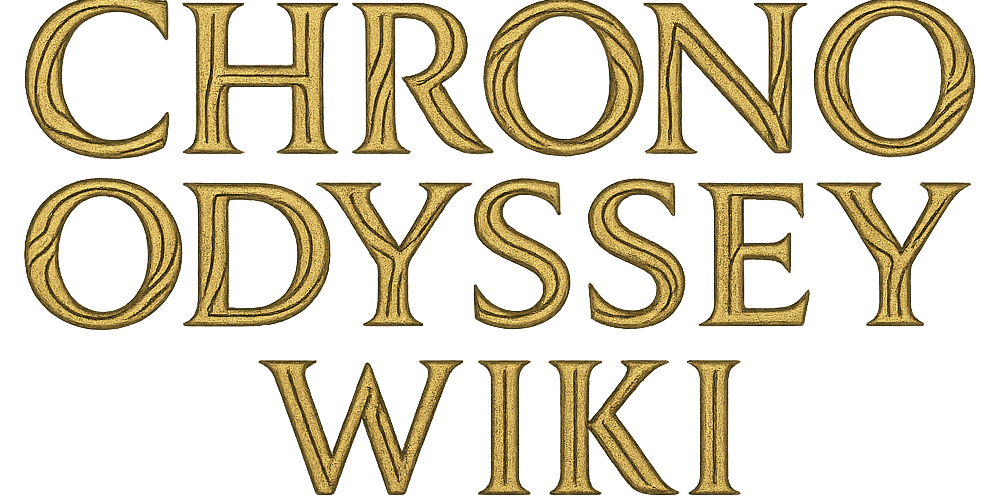Template:Stub
Appearance
Usage
This template is used to mark articles as stubs (short, incomplete articles that need expansion).
Basic usage
Place at the bottom of an article:
{{stub}}
With stub type
You can specify the type of stub for more specific categorization:
{{stub|type=character}}
Available stub types:
- character - For character/NPC articles
- location - For area/zone articles
- item - For equipment/item articles
- quest - For quest articles
- skill - For ability/skill articles
- lore - For lore/story articles
- class - For class/job articles
- dungeon - For dungeon/raid articles
Section stub
To mark only a section as a stub rather than the entire article:
{{stub|section=yes}}
What makes an article a stub?
An article is considered a stub if it:
- Contains only one or two sentences
- Lacks essential information about the topic
- Has empty or missing sections
- Contains only an infobox with no prose
- Is missing important game mechanics or stats
Stub icon
This template references Chrono-stub-icon.png. Please upload an appropriate icon for your wiki (suggested: a small hourglass, clock, or game-related symbol).
Categories
- Articles marked with this template are automatically added to Category:Stubs
- Articles with specific stub types are added to subcategories (e.g., character)
Customization
To match your wiki's theme, you may want to adjust:
- Border color (currently uses MediaWiki blue #36c)
- Background color (currently uses light gray #f8f9fa)
- Icon image and size
- Message text
See also
- ChronoOdysseyWiki:Stub - Stub policy and guidelines
- Category:Stubs - List of all stub articles
- Special:ShortPages - Automatically generated list of short articles